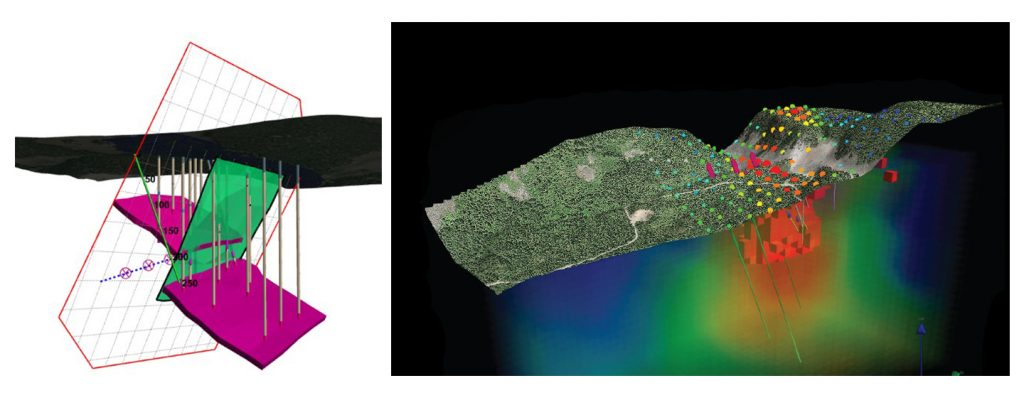Datamine Discover 3D
3D Modeling for Mineral Exploration
Learn how 3D modeling can help you make better-informed decisions in all stages of the mineral exploration process. From grassroots to advanced drilling projects, 3D modelling is rapidly replacing traditional 2D sections and plan views as the modern tool for exploration planning. 3D modeling allows users to simultaneously display surface and subsurface data, communicate exploration ideas, and can be used for investor presentations. This two-day (four half-days online) Discover 3D course focuses on exploration planning, targeting, and data presentation using integrated drilling, geophysical, geochemical, and imagery data. The Discover 3D course is an advanced level course and attendees must have prior experience with (and a good working knowledge of) 2D Datamine Discover. It is strongly recommended that attendees take the Datamine Discover Modules 1 and 2 courses prior to attending this 3D course. Each attendee requires their own computer and a Datamine Discover 3D 2019 license. Free evaluation licenses can be provided, but these must be requested and installed before coming to class.